- DATE:
- AUTHOR:
- Dutchie Product Team
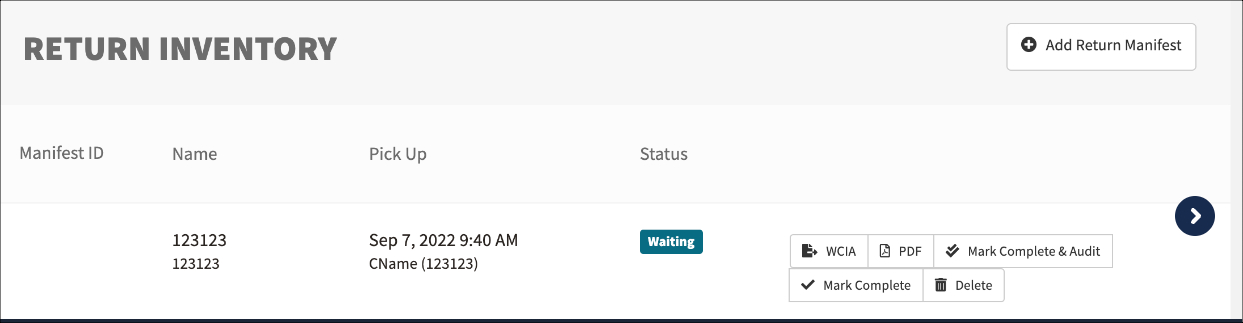
Greenbits Backoffice Update: September 15, 2022
Audit Inventory with a Return Manifest
For Washington customers: Greenbits saves you time and manual work by automatically auditing lots in return manifests for you! Select the Mark Complete & Audit button after you save your return manifest. This marks the manifest as transferred and audits each lot in the manifest. Greenbits sends the audit to CCRS through the data upload files. You can go to the Audits page to view this audit at any time.
If you want to manually perform an audit instead of Greenbits doing it for you, you can select the Mark Complete button instead. This marks the manifest as transferred only. Reminder! If you select Mark Complete, you still need to perform a manual audit to stay in compliance with CCRS. Learn more in our Help Center article.
Clearer Searching on State Link Manual CCRS Page
For Washington customers: When you search for CCRS files on the State Link Manual CCRS page, it's now clearer that the system is working to find your files.
Fix
For Washington customers: Greenbits has updated the link to the LCB tax website on the Monthly Tax report.