- DATE:
- AUTHOR:
- Dutchie Product Team
TABLE OF CONTENTS:
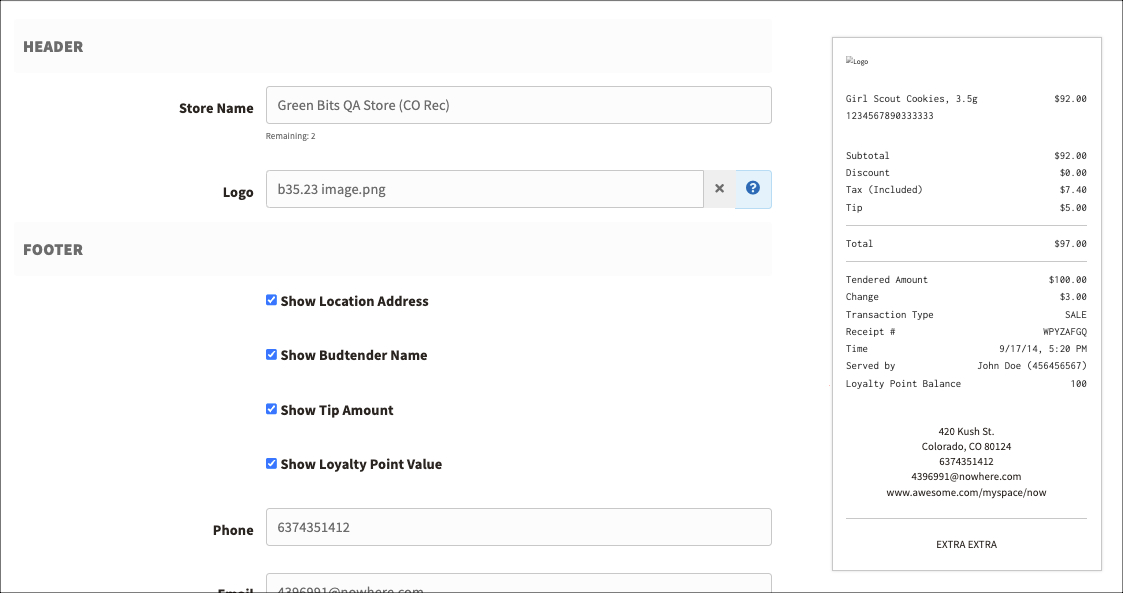
Greenbits Backoffice Update: August 31, 2022
DATE:
AUTHOR:
Dutchie Product Team
TABLE OF CONTENTS:
Loyalty Points on Receipts
You can now add loyalty points information to receipts so your customers can check their balance. To enable this, go to Settings > Receipts and select Show Loyalty Points Value. Customers will then be able to see their Loyalty Points Balance as a line item on their receipt. Learn more about customizing receipts in our Help Center.
TABLE OF CONTENTS: