- DATE:
- AUTHOR:
- Dutchie Product Team
Dutchie POS 1.73: Improved alerts for failed scans; better visual differentiation for payment type buttons
Enhancements
Projected release dates: 10/16/23-10/20/23
Persistent error messages for failed scans: To reduce the chances of inventory discrepancies, compliance concerns, and missed revenue, the “Package not found” error in the Register will change from a temporary pop-up to a persistent error message that the user must dismiss. Under default settings, this error message does not prevent users from continuing to add items to the cart. A new optional setting (Settings > Location > Show error modal in cart if package not found) shows one of the following “Scan failed” messages that users must dismiss before they can add more items or complete the sale. Learn more in the Help Center.
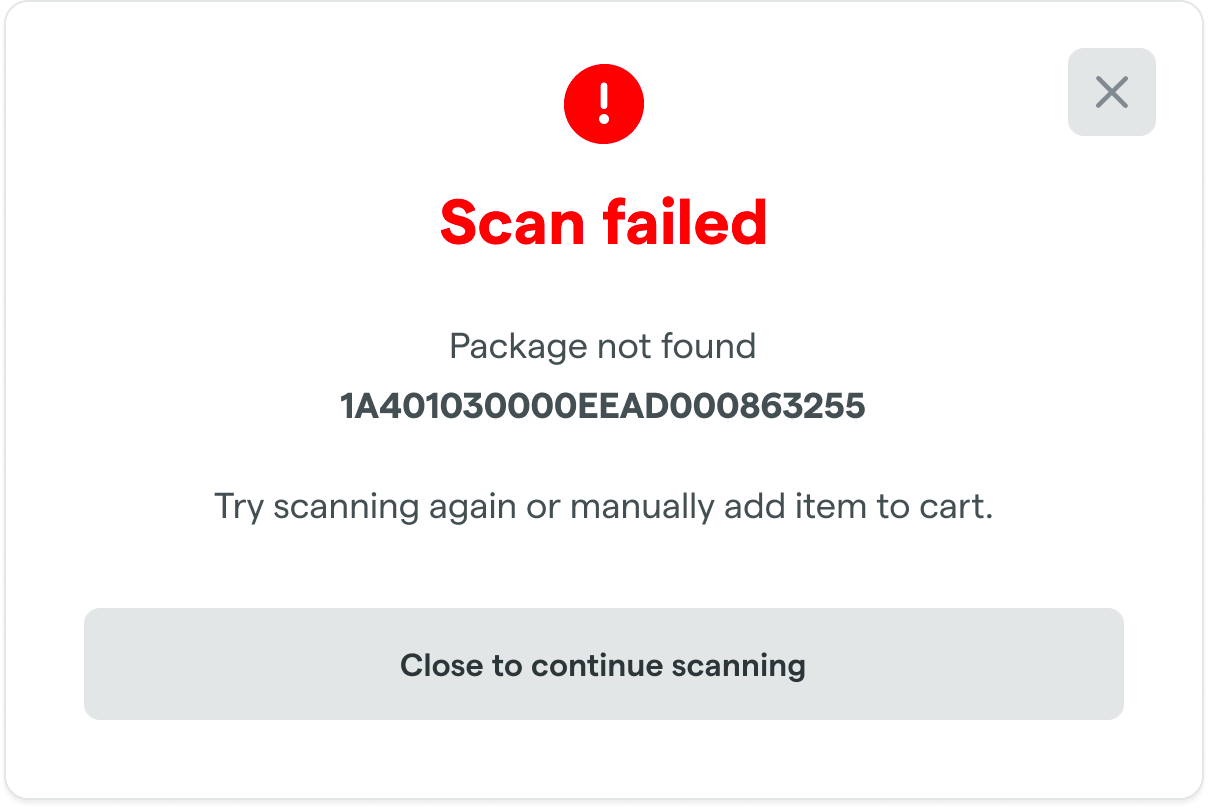
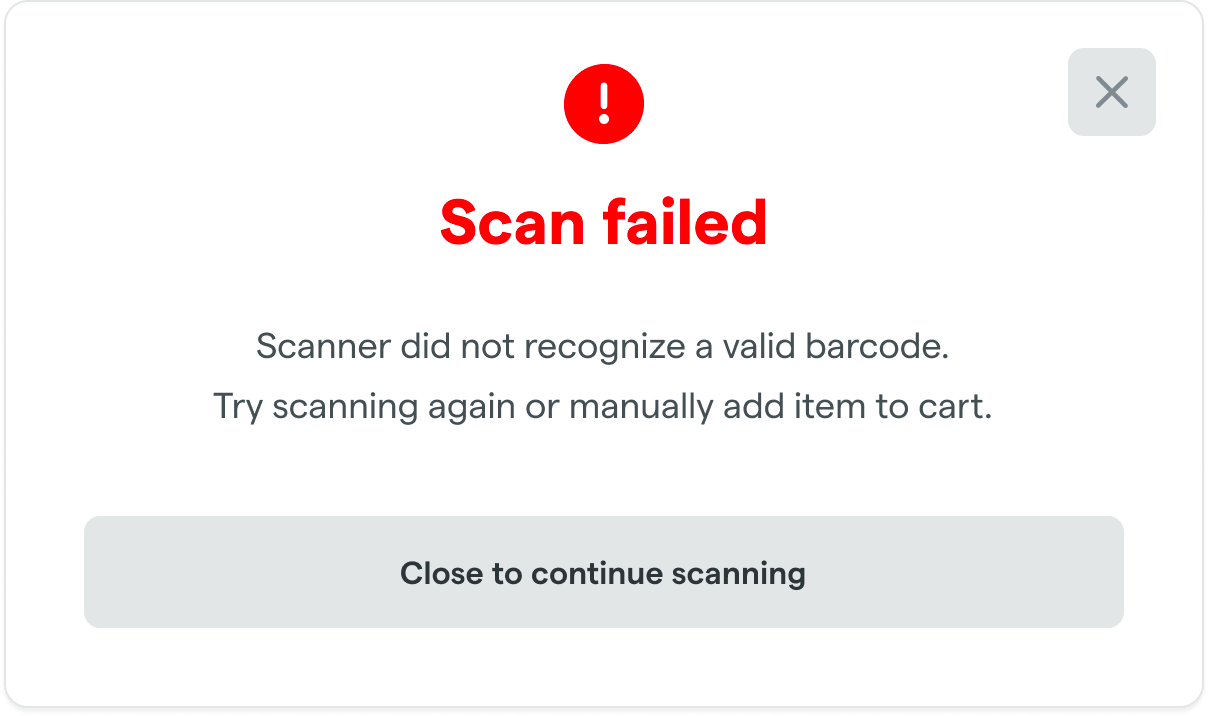
Improved visual differentiation between payment type buttons: We’re adding colors to payment type buttons in the Register so users have additional visual cues to help them select the correct button as they complete orders.
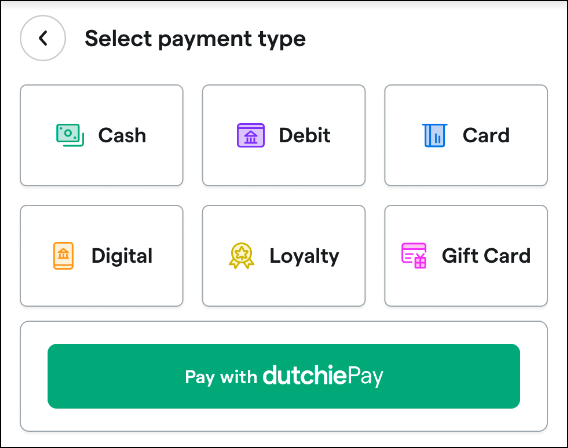
Inventory list updates
Beginning October 12, we’ll be rolling out fixes for the following issues affecting the updated Inventory module:
Search terms on the Inventory page do not persist when switching locations.
When a user selects Actions > Print > Print All, the printed page includes all data columns instead of just the selected columns.
When scanning items into a manifest, packages do not appear in the same order they were scanned.
When bulk moving items to another room, the items remain selected after the move is completed.
Harvest date and Last audited date appear in an inconsistent date format in Excel exports.
Clicking Categories > Select all only selects the categories in view, not all categories.
On the Package detail page, item names with a vertical bar character (“|”) appear with everything before the vertical bar cut off.