- DATE:
- AUTHOR:
- Dutchie Product Team
Dutchie POS 1.69: Inventory list performance enhancements; auto-saved product match mappings in receive; find specific reports with global search
Projected release dates: 9/18/23-9/22/23
Enhancements
Backoffice - Products
Design changes to improve the performance of the Inventory list, Vendors, Brands, and Strains
We’re making the following updates to the Inventory page to reduce load times and timeouts:
When Show products with zero quantity is enabled, the list will load in seconds (not minutes)!
The Select all option will be removed because this selected all items in the list, not just the current page. You’ll still be able to select all items on the page, select a quantity of rows, and change the number of items per page.
The More filters modal will no longer have a Save button; instead, you can just select your filters and close the modal.
The Testing status filter will be removed; instead, type the status name into the search bar to find matching products.
All filters will support multiple selections and include all options, not just the options in the list.
Applied filters will be reflected in the URL, allowing you to share a direct link to your customized view.
Look for similar updates to the Vendors, Brands, and Strains pages as well.
Automatically save product match mappings in receive: When receiving an inventory item that you’ve received before, Dutchie POS will automatically match it to the same Catalog product as the last time you received it. Previously, the system could only auto-match items with the exact same name as the corresponding Catalog product. You can still manually assign an inventory item to a different Catalog product.
Backoffice - Search
Find specific reports with global search: This update adds the ability to search for and access specific reports via the Backoffice search bar instead of manually navigating to them.
Backoffice - Settings
Improved location settings interface: To reduce scrolling and make settings easier to find, we’re adding a search bar to the Location settings page in the Backoffice and introducing a two-column layout similar to the User Permissions page that allows you to browse settings by section.
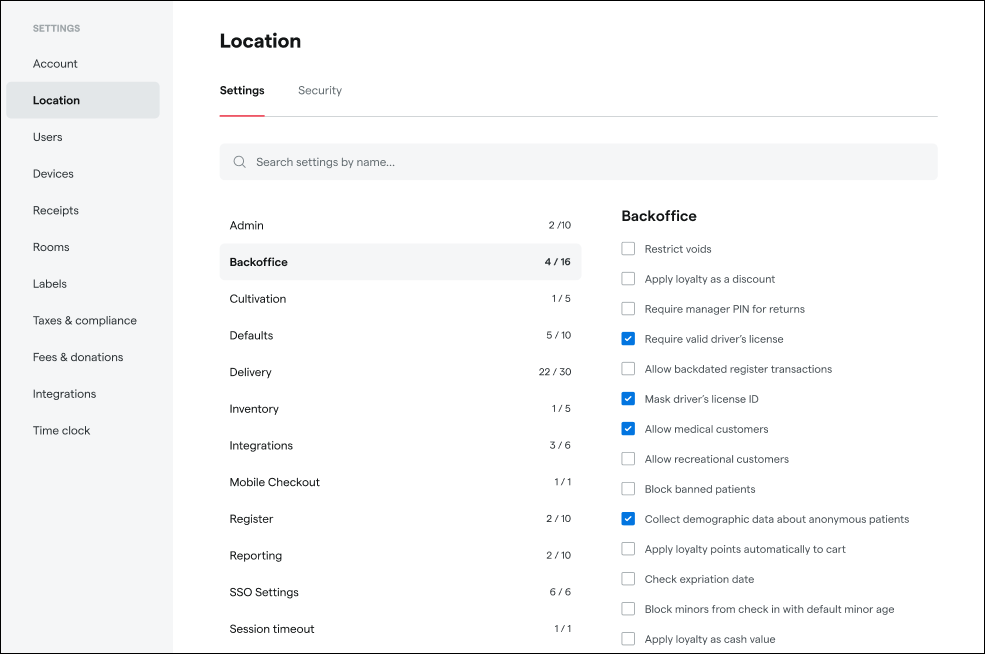
More descriptive and intuitive names for label fields: When configuring labels in the Backoffice, you’ll soon see new-and-improved names for the label field options so you can better understand each field’s intended use and what information will appear on your labels. Some obsolete fields will be removed from the label configuration options going forward but will continue to work on existing labels that include them.
Fixes
Register - Cart
This update addresses a visual bug that can cause the same product to appear twice in search results when adding products to a cart.
We’re introducing a fix for an issue where customer-type restrictions were not correctly enforced for bundled discounts. Non-bundled discounts were not affected by this issue.
Backoffice - Inventory
When creating packages in the Dutchie Backoffice for an item that doesn’t exist in Metrc, users should see an “Item does not exist” error message. Users report that if the item in this scenario contains a vertical bar character (“|”) the error message truncates everything before the vertical bar. This fix ensures the full error message is displayed.
We’re updating the Inventory Audit CSV template so the file has the correct formatting for successful upload.
Backoffice - Catalog
Users report that when copying a Catalog product with an image and then deleting the image before saving the copied product, the image is also deleted from the original product. With this fix, actions on the copied product will not affect the original source product.
Backoffice - Discounts
We’re updating some discount stacking logic so that price-to-amount discounts that stack with another discount will always be applied first, and subsequent discounts will be applied to the fixed price. This allows the discount engine to consistently price items with price-to-amount discounts regardless of the combination of stacking settings that results in a price-to-amount discount being applied.
Users reported that when copying a bundled discount, the copy didn’t retain the original discount's advanced options configuration. This fix ensures bundled discounts are copied completely.
Backoffice - Cultivation
This update addresses a visual bug that prevents Metrc-integrated locations from retiring plants because users can’t type into the required Reason note field.